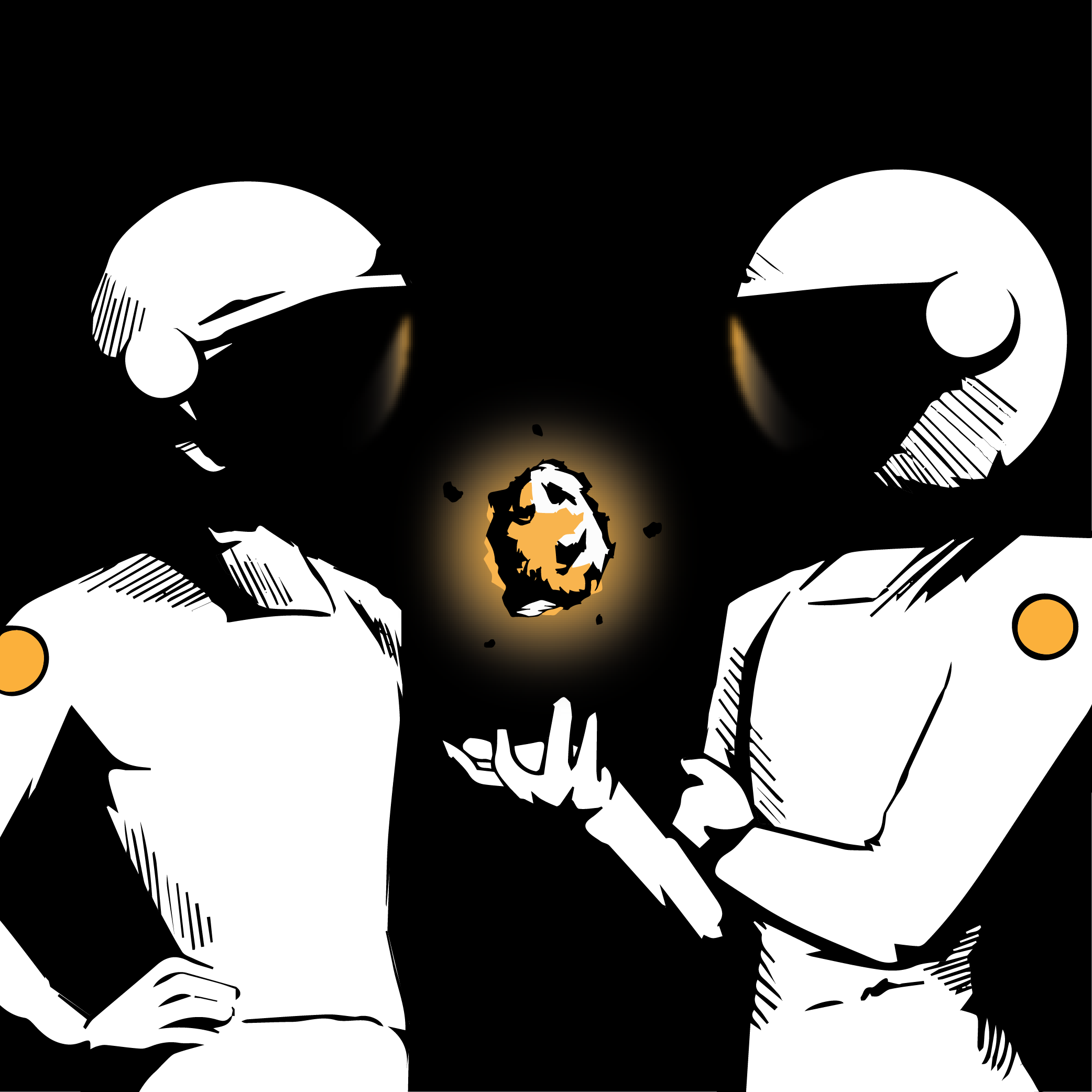TLDR: Pardot is one of the more powerful marketing automation platforms available, but is it the right fit for your goals and organizational maturity?
Pardot is one of the more prominent marketing automation platforms available to businesses. While its capabilities are more sophisticated than others on the market, Pardot requires a certain level of organizational maturity, goals that align with the functions that Pardot provides, and realistic expectations about what it takes to get up and running with the platform. If your leadership is interested in implementing Pardot, this is a conversation you need to have.
In this Tough Talks Made Easy, we’ll unpack:
- what Pardot offers
- how to assess if your business is compatible with the platform, and
- the practicalities to account for if you decide to go ahead.
Why Pardot?
Pardot differentiates itself from more basic email service providers (e.g., MailChimp) with its support for more complex campaign structures.
The benefits of Pardot:
You can send mass email blasts and build landing pages and forms, but you can also use Pardot to create:
- lead scoring models
- lead lifecycles, and
- lead nurture campaigns.
You can use templates to clone and reuse these more advanced systems at scale.
How does Pardot compare to Marketo?
Compared to platforms of similar stature, like Marketo, Pardot offers a more accessible UI that users can navigate with relative ease. Pardot also has less complex backend configurations to establish compared to Marketo.
Pardot is owned by Salesforce, which brings some notable benefits if your company uses Salesforce as its CRM. It’s a more seamless integration than other marketing automation platforms, and a discount on purchasing Pardot.
Implementing Pardot
Before onboarding any marketing automation platform, your CMO needs to communicate a clear direction for the near future.
- What strategic plans do they have for the next year or five years?
- How suitable are Pardot’s functionalities to help the company achieve them?
- Is Pardot the platform most compatible with those goals?
These are the level-setting questions leadership should answer to determine whether Pardot is a sensible choice.
You don’t want to spend the time, money, and energy onboarding a complex platform only to switch direction in a couple of years.
The clearer your CMO’s strategic intent, the better your chance of making an effective decision about Pardot. Read our post ‘How Strategy Changes Impact Tech‘ for more.
Know your maturity
Another essential consideration to ask yourself is: Is your company mature enough to handle the cost and complexity of Pardot?
The general growth journey that companies follow with marketing automation starts with an email platform at an early stage. Then companies generally progress to a mid-range tool like Hubspot at a medium size. To make the jump to Pardot, you’ll need to have more substantial resources.
The least expensive subscription option for Pardot comes at $1250 USD a month—and that doesn’t include the cost of hiring at least one dedicated expert to own the platform.
If you already have Salesforce or are considering Salesforce then bundling both can lower the price significantly. The financial difference can mean $1000s of dollars in savings.
$1 million in revenue is a healthy approximation for when the investment makes sense, but your database size is also crucial. A database with hundreds of contacts is better served by a lighter and more economical email platform—scaling your tech upwards while your database is still in its infancy is putting the cart before the horse.
At a ballpark of 10k prospects and customers, you can take advantage of Pardot’s more advanced features.
For leadership: Evaluating whether you as a business are ready for Pardot is just as important as sizing up the opportunities the platform’s functions can provide. Encouraging your CMO to think clearly about where you are, and where you’re heading, will help your company make the right decision.
Expectations vs. reality
The complexity of the technical infrastructure that powers marketing operations is often lost on leadership. Lead lifecycles look nice and simple in diagram form, and campaigns of just a handful of emails can seem like little work.
If your CMO expects to quickly get up and running with more ambitious projects and see fast results, this is where you offer a reality check.
Completing the likes of advanced lead scoring models and lifecycles can take months of work on the backend, not including the organizational dependencies at play.
Web and IT also require close involvement to build the necessary systems and load Javascript code onto your site so that Pardot can capture visitor data. The turnaround time here is wildly variable, depending on how robust your approval process is for technical changes.
The most sensible advice to offer leadership here is that your requirements should start small. Templates for landing pages and emails can be created in days – or minutes using Knak.
And with that support, your Marketing team can progress from simple campaigns to more advanced projects in several months. This is how success becomes achievable.
Is Pardot right for you?
Key takeaway: Pardot’s applicability depends on your maturity and goals as a company.
If you’re a Salesforce organization with healthy revenue and a large database, that’s a good start.
If your CMO has also expressed a clear strategic intent for the platform’s functionalities and will invest in the expertise required to run it, you’re in a position to seriously consider Pardot.
If any of these pieces is missing, there’s probably a more suitable solution for your needs.
For any advice you need with assessing marketing automation platforms, Revenue Pulse is here to help.