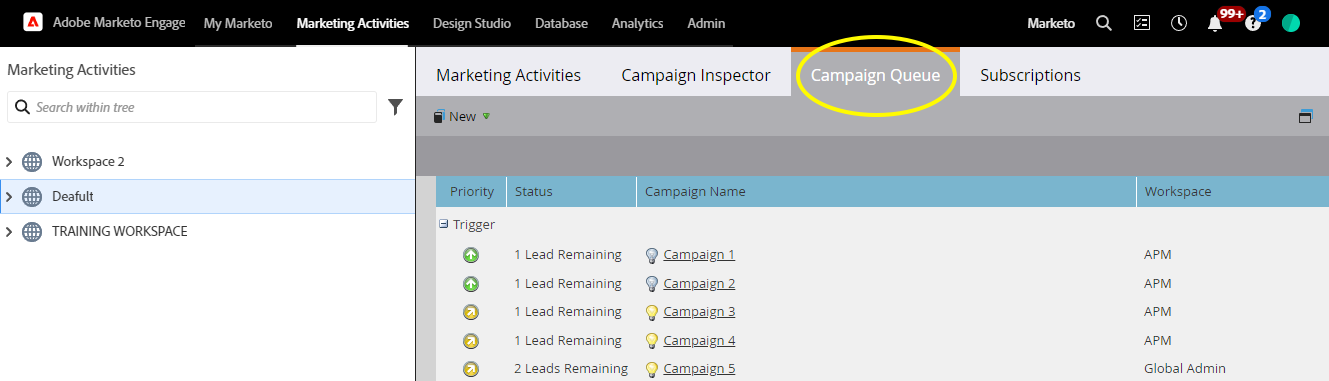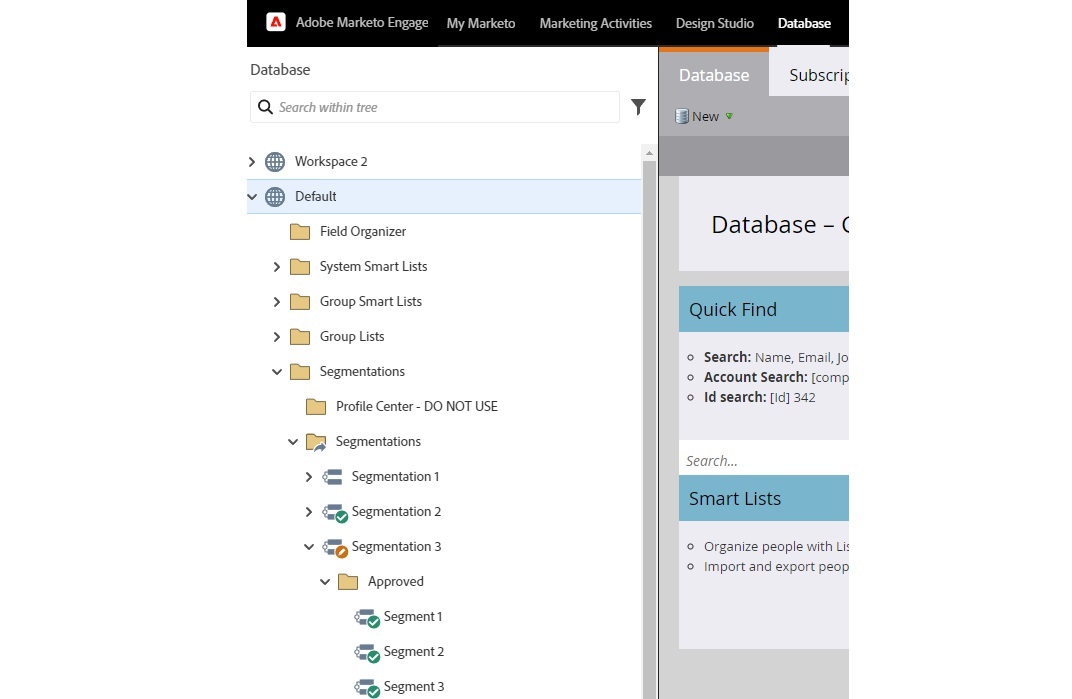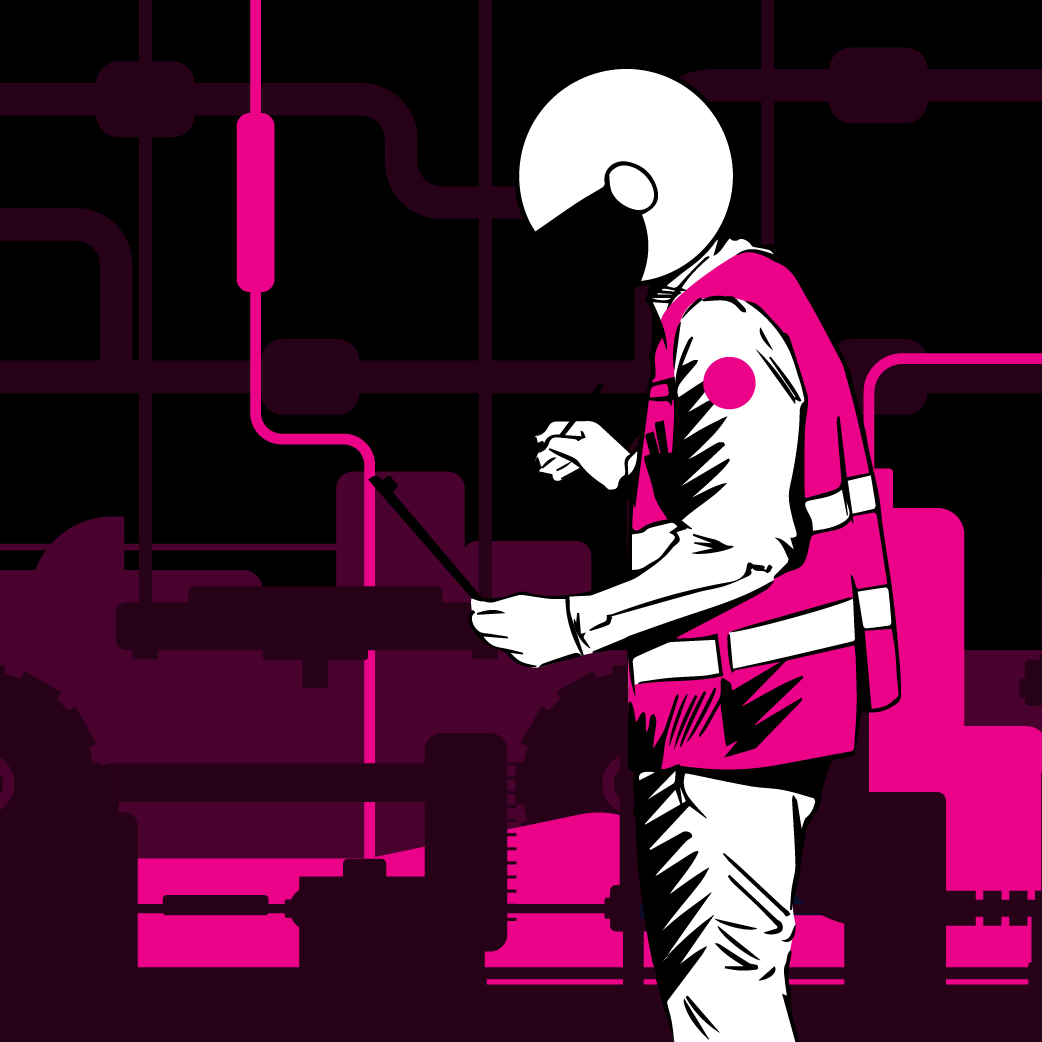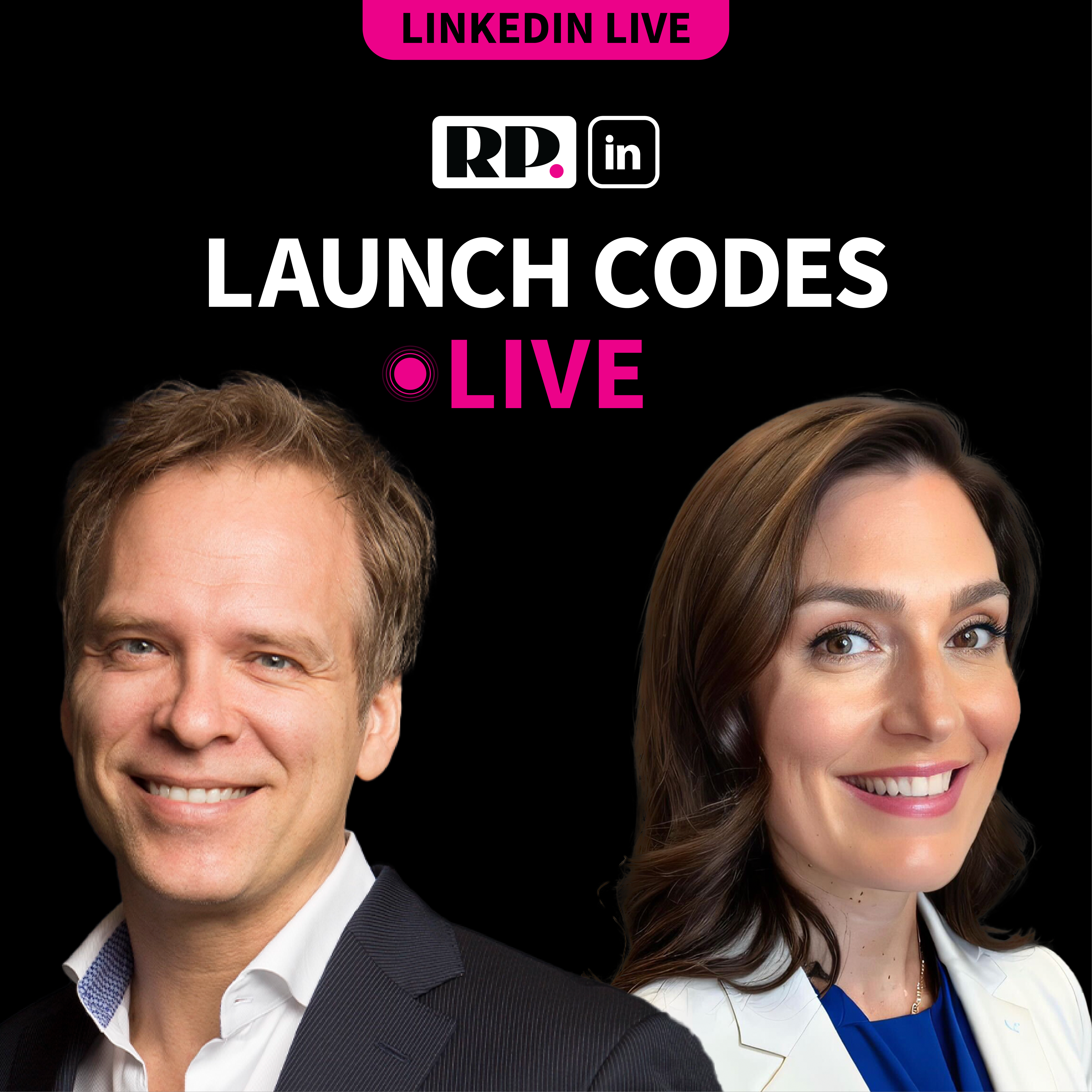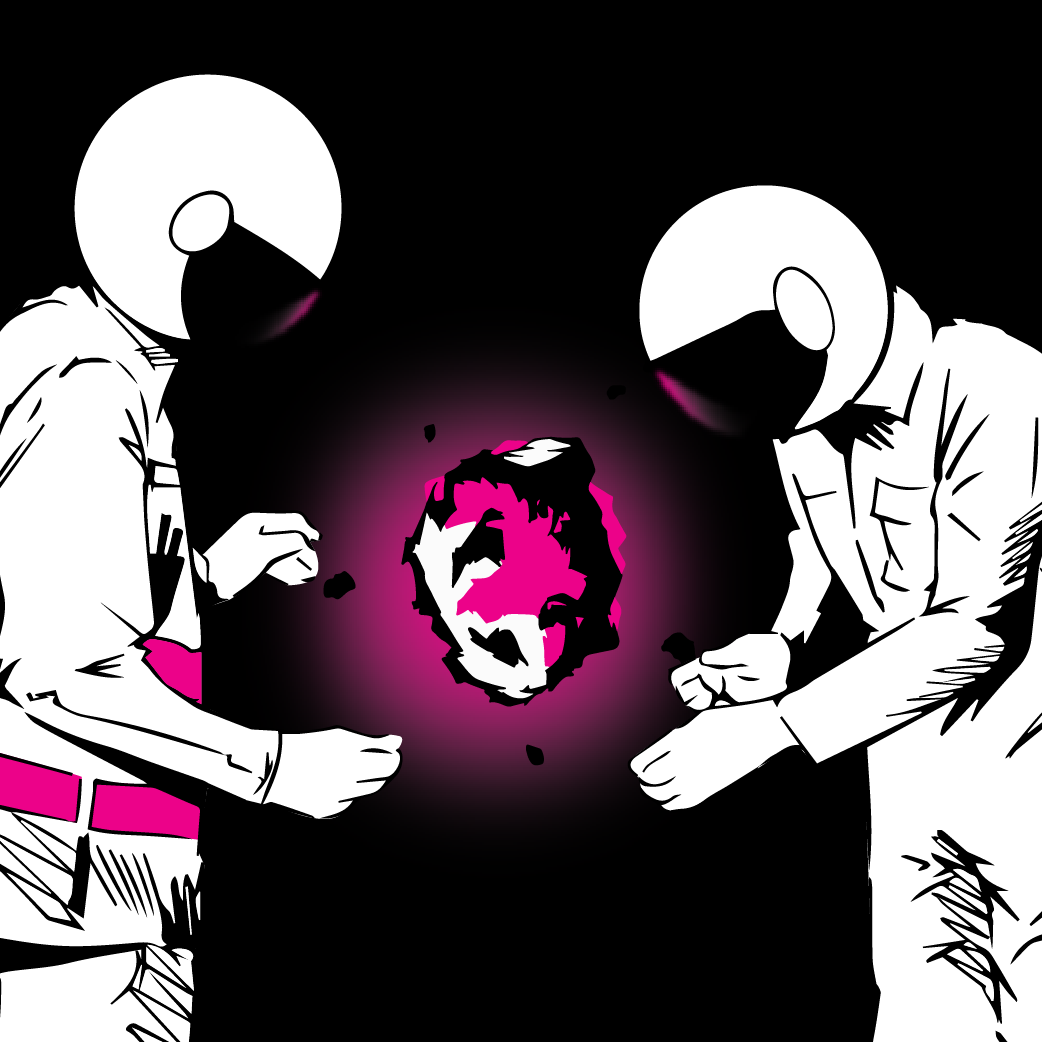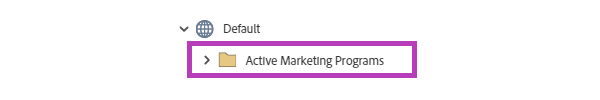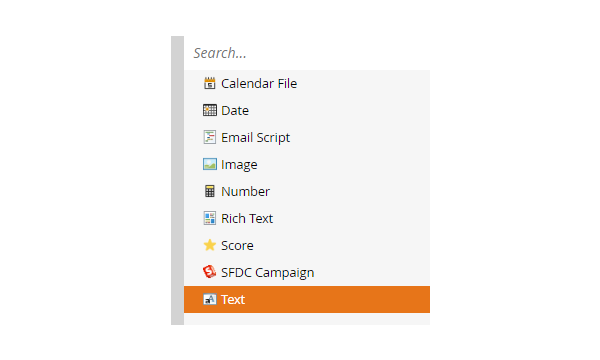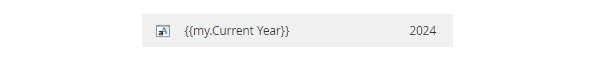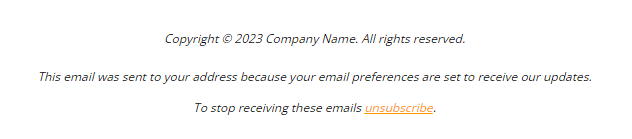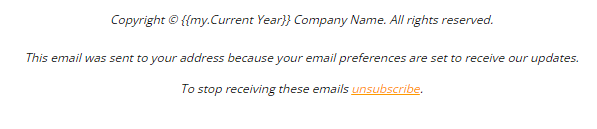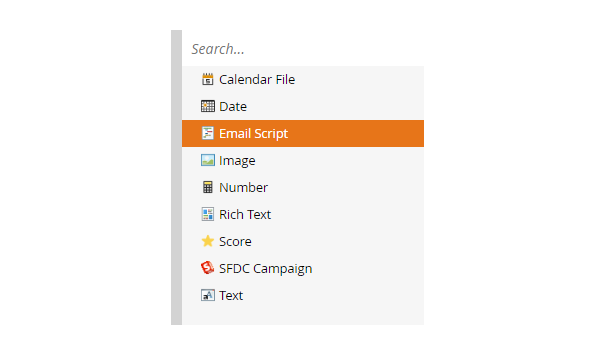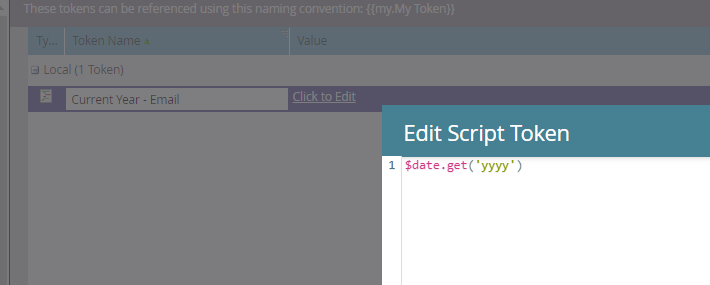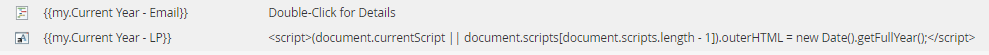Defining marketing success requires a blend of strategic vision and data-driven decision-making.
As fractional marketing leaders, we help teams define their strategic OKRs, KPIs, and metrics that align with their company’s growth and retention objectives.
This guide explores the essential metrics that Marketing VPs and CMOs, particularly in the SaaS sector, can use to inform their strategic decision-making and contribute to their organization’s success.
But before we dive in, it’s important to point out that:
- None of these metrics are mutually exclusive. Many of them are connected and understanding how they fit together is crucial.
- Depending on the size and lifecycle stage of your company, some metrics will be more relevant to you than others.
You’ll come across some metrics you’re not thinking about, inspiring you to improve your current dashboard and measure not only marketing’s contribution to revenue, but also to the overall health of your business as well.
Let’s get into it!

Growth Targets vs. Actual Performance
This one is pretty obvious, but it’s definitely important. Comparing your growth targets against actual Year-over-Year (YoY), Quarter-over-Quarter (QoQ), and even Month-over-Month (MoM) performance will give you critical insights into your marketing strategy effectiveness and allow you to adjust according to discrepancies.
Understanding Your Growth Targets
What do those growth targets actually look like? Bookings targets, including new logos and Annual Contract Value (ACV), are foundational for assessing the health and trajectory of your business. These are great for providing a “big picture” glance when looking at actual numbers vs. targets.
When it comes to ACV in particular, a trend we are seeing is a shift away from LTV (Lifetime Value) in favor of “Speed to Cash” when discussing company growth with leadership and investors.
Sales Cycle Monitoring
This is another obvious but essential one. An intriguing angle here is to think about how ACV correlates to your sales cycle. Specifically, if you have a smaller ACV, you are more likely to have a shorter sales cycle. From there, you can forecast sales more accurately and even identify if your marketing efforts are contributing to sales cycle shortening.
It’s also important to remember that your sales cycle can change depending on whether you’re in a hot or cold market – it might shorten when things are heating up or expand when the economy slows down.
SAL Volume
Although this is pretty much table stakes for any business, it is interesting to see that not everybody monitors it. You want to keep track of what leads your sales team is taking action on, and why they aren’t taking action on others.
What did the journey look like for a lead after they left your team and went over to sales, and why was the close unsuccessful? Take advantage of tools like Gong to look at sales call transcripts and uncover if there are any areas where sales need enablement.
GTM Diversification
This is about evaluating how each Go-To-Market (GTM) lane and tactic is contributing to achieving your targets. Ask yourself, how are inbound, outbound, and partner channels contributing to your booking composition?
Take a granular look at the inbound and outbound leads, but also a holistic look at the channel itself. What does the lead velocity (we’ll get to this one below) look like across your funnel stages in each channel? For example, do your webinars and roadshows generate revenue faster than your content syndication?
Remember that diversifying your channels is what enables optimization – once you test different channels, you can read the data, refine your approach, and continue to test new tactics in your channels as you go.
Total Addressable Market (TAM) and Serviceable Addressable Market (SAM)
Total Addressable Market (TAM) is a metric that I’ve operationalized for years. But the reality is, your company may not have the necessary resources to support the entirety of your TAM. The amount of customers you actually can support today is your Serviceable Addressable Market (SAM).
Your SAM is a more practical and actionable number. You can certainly make a long-term play to close the gap between your TAM and SAM with your product team, but as a marketing leader, SAM is a valuable reference point that will help you calibrate the expectations of the board toward what is immediately possible for growth.
Pipeline Status
As a marketing leader, you need to have a strong understanding of your pipeline to set realistic expectations. Assessing the size of your current pipeline and doing regression analysis against revenue targets and the sales cycle length helps you understand whether targets and budgets are realistic.
Multiply pipeline by close rate to see how far off you are from your booking rates. You’ll have more realistic expectations, which will enable candid conversations to manage budget, demand, and the expectations of your leadership team.
Lead Velocity
This is one of my favorites. Essentially, it’s the speed of leads across each stage of the demand funnel. Think of your funnel as an hourglass or bow tie. On one side you will have all the stages leading up to the sale in the middle. But it doesn’t stop there. On the other side of the sale, we measure retention, upsell and cross-sell opportunities, as well as advocacy.
The main focus for lead velocity is top-of-funnel through the initial sale. How quickly are leads picking up content and getting into the hands of your sales team? Examine the stages where your leads are stuck, and identify places to optimize and apply budget and marketing efforts, such as paid social, retargeting, and nurture campaigns to increase lead velocity and unstick those leads.
Success Rates by Channel
When thinking about the propensity for a closed-won business, what channels are generating the best volume of MQLs, SALs, and Closed/Won Business? And what is the Payback Period and return on ad spend by channel?
Earlier, we mentioned the importance of speed to cash, but determining return on investment by channel is still highly relevant. It will allow you to apply any incremental budget with confidence, even allowing you to accurately forecast what the return on investment will likely be.
Lifetime Value (LTV) to CAC Ratio
A healthy LTV to CAC ratio (Customer Lifetime Value to Customer Acquisition Cost) is key to ensuring sustainable growth over the long term. It contextualizes LTV, providing an understanding of profitability per customer. It helps you to understand the value of new customers against the cost of acquiring them. The ideal ratio varies based on the size and maturity of your company, as well as your industry and other factors, but a good rule of thumb is to aim for a ratio of 3:1.
Payback Period and Gross Margin
This is an important duo. When Payback Period is compared with gross margin, these metrics shed light on the profitability and financial health of your SaaS business – these numbers will certainly speak to your accounting team and board of directors. Payback Period is Initial Investment divided by Annual Cash Flow, allowing you to better understand profitability. Gross Margin is Revenue less Cost of Goods Sold (COGS) divided by Revenue, then multiplied by 100. While the Payback Period focuses on the time it takes for an investment to pay off, Gross Margin assesses how much profit a company makes on its sales after covering the costs of production.
The Rule of 40
This is another metric that is great for measuring the overall health of your business. The Rule of 40 states that the sum of your growth rate and profit margin should equal 40. If your growth rate is high, it can help offset low margins. Perhaps you have fewer deals and great margins. The Rule of 40 helps put both situations in perspective.
Some of the best businesses in the world struggle to hit the Rule of 40. You can’t get to 40 overnight, so you likely need to start smaller. Consider what number is practical for your business, and aim to inch towards the magic 40 goal.
Customer Health Metrics
As we wrap up, I want to leave you with three more useful metrics to track the health of your business when it comes to retention and client satisfaction.
- Gross Retention Rate (GRR): Measures customer retention and is especially critical for companies relying on monthly recurring revenue. A GRR below 80 percent for a company older than five years means you need to mitigate churn triggers.
- Net Promoter Score (NPS): Aim for a high or improving NPS. This number indicates customer satisfaction and can signify future organic growth through referrals and upsells.
- Number of Referenceable Customers: How many customer success stories and testimonials do you have? Is your sales team’s list of referral clients growing or shrinking? The ability to showcase success stories is invaluable for credibility and sales enablement, and it can be marketing gold if you leverage it properly.

This collection of metrics is meant to inspire the way you help your team understand the health and performance of the business. Depending on your organization’s size and unique situation, you’ll need to curate a set of metrics that are meaningful to your organization.
But as a marketing leader, it is important to remember that you help to decide which metrics are vital. You are a co-author of this narrative, and you should lean into the conversations where these metrics are vetted and chosen.
Clean your data, and put governance around your team’s processes for updating and maintaining data integrity. Then, for newer metrics, give the data time to mature if necessary. You will not get the whole story of what a particular metric can tell you if it’s only been a week or month of tracking or if the source data is messy or inconsistent.
The better the quality of baseline data you gather, the more clarity and utility you’ll get out of your monitoring and analysis.
If this topic interests you, we discussed it in greater detail on our very first episode of Launch Codes Live. If you missed it, you can watch the full recording here.
And If you have any thoughts or questions about these metrics or need help with a particular project, we’d love to support you. Feel free to reach out here to book some time to chat with our experts.