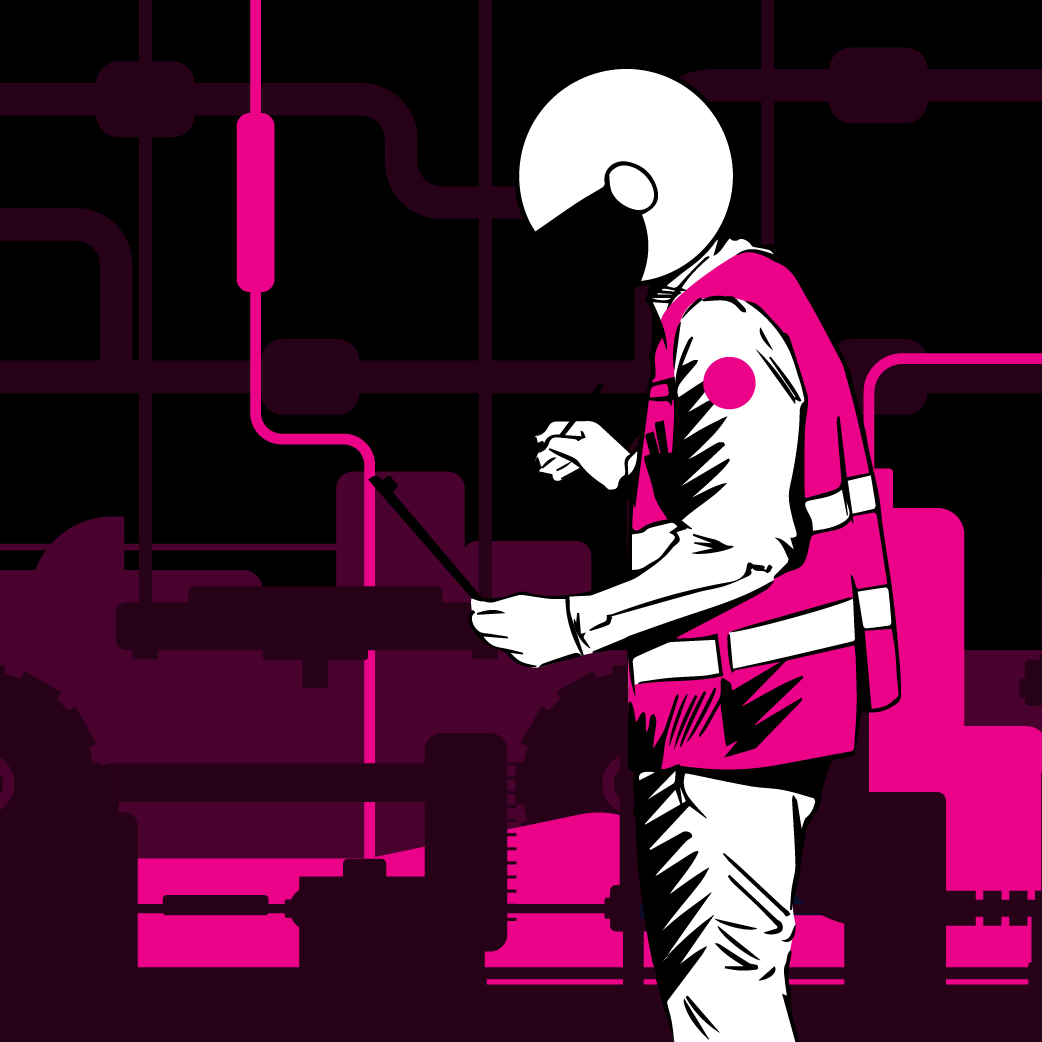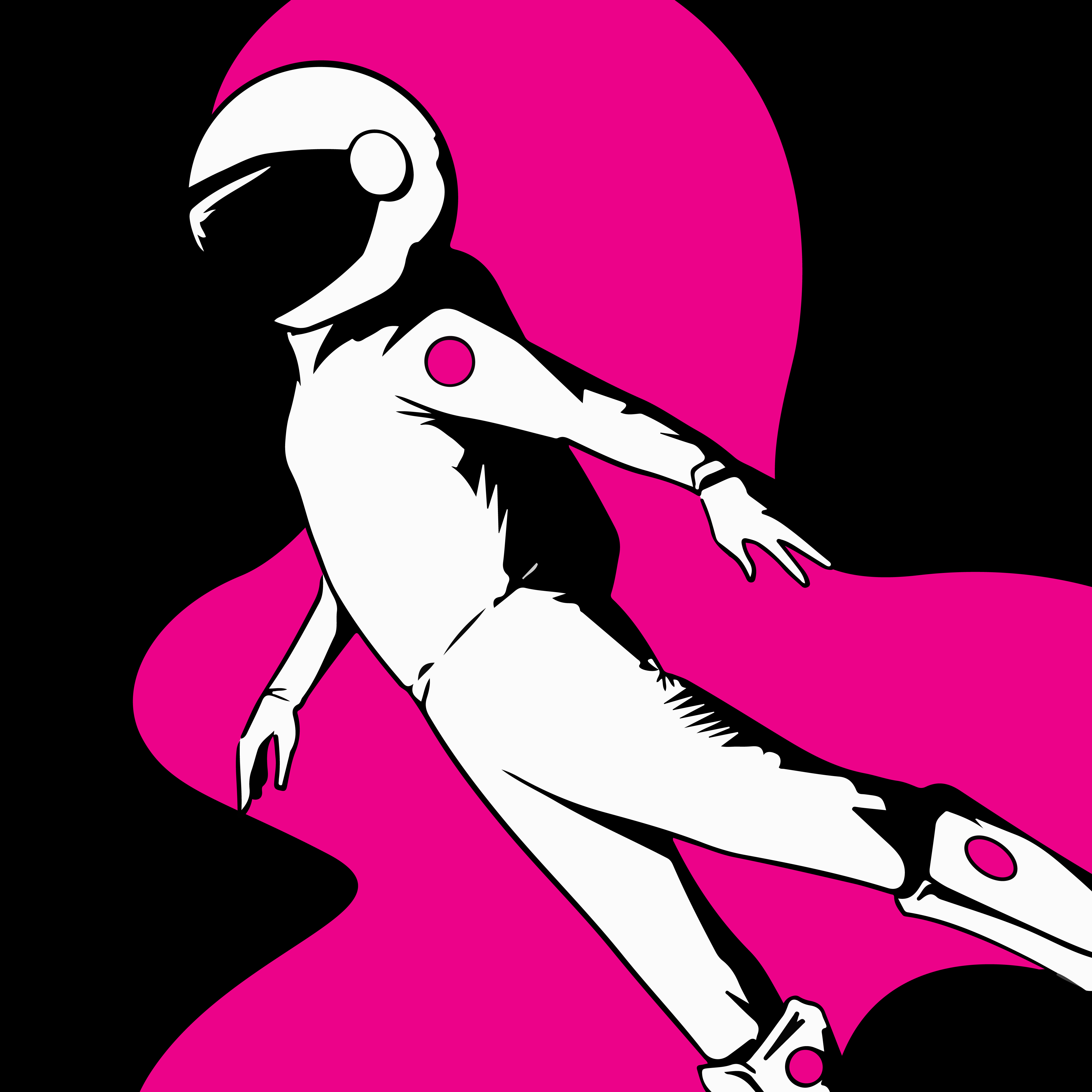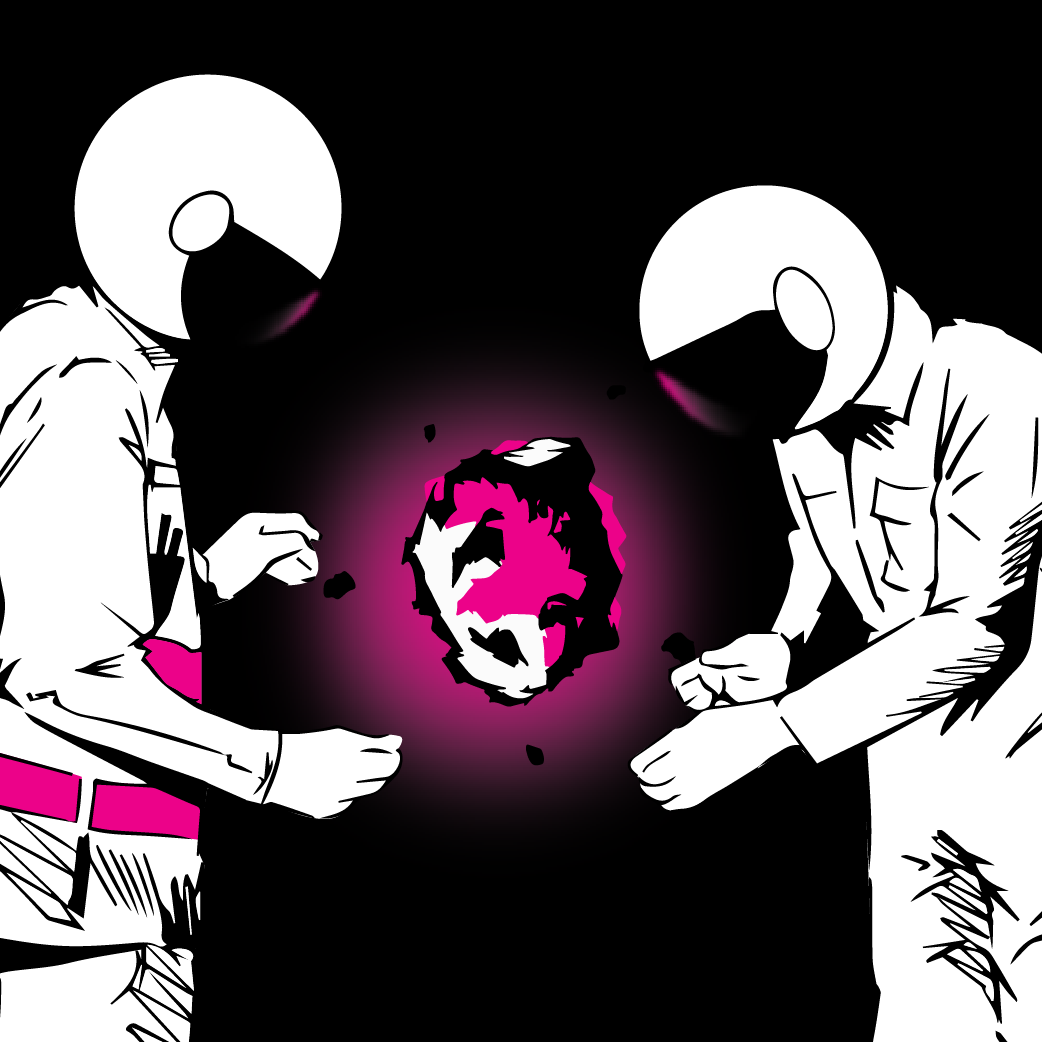TLDR: Migrating to a new marketing automation platform is a demanding project. We’ll help you plan it carefully to get the results you want.
Why migrate platforms? The decision to migrate to a new marketing automation platform is one to treat with care. You might be looking to solve the pain points of your current platform, gain more advanced features to support your growth, or see more value for money by focusing on specific capabilities.
Why it’s a heavy lift: Moving to a new marketing automation platform can get strong results and revitalize how your marketing team performs, but this isn’t a project to underestimate. Migrating to a new platform is a technical, resource-intensive effort that requires careful planning to yield results with minimal disruption.
What’s in this article for you? If your CMO or Marketing VP is pursuing a new marketing automation platform, this article is for you. You’ll learn how to:
➡️ Set realistic expectations on timelines and performance.
➡️ Advocate for the processes.
➡️ Understand how to execute the project correctly.
Size up the task
Before you get off the ground with a platform migration, your marketing operations team needs to be clear on the demands of the project. Leadership might assume that features shared between platforms will translate identically from one to the next, and therefore expect a much faster turnaround than what’s feasible.
There are a few points of guidance you can give to address the project scope.
👉 Migrating to a new platform means rebuilding your marketing automation system from the ground up. This means you can’t resume with your new platform exactly where you left off with the previous one.
👉 Present how key features differ between platforms to leadership and your team.
👉 Determine the pieces you can migrate cleanly versus infrastructure to build anew, similar processes versus functions the team needs to relearn.
Before your team starts building any infrastructure, Marketing’s evaluation should deepen until they’re able to set priorities for the migration.
Some of the key questions that should be answered at the initial risk assessment, include:
- What assets and programs are critical to migrate?
- Which prior integrations will you need to reestablish?
- How deeply will you need to clean your database?
- Without historical data on your new platform, how will you interpret the first few months of reporting?
Time it right
Naturally, a significant project like this will have productivity consequences for the team.
“You’ll want to budget 12-16 weeks to get your assets and database from A to B.”
You’ll want to budget 12-16 weeks to get your assets and database from A to B, accounting for all stakeholder approvals.
While your team handles the migration and gets to grips with the new system, advocate for this to be a cool-down period for campaigns, events, and other intensive projects like rebranding or moving to a new website.
After all, Marketing will be best set up to succeed by ramping up to normal only when they’ve mastered the new system.
To make that happen, highlight the need for a dedicated team to help with training and project support. Whether your experts come from SOPs, MOPs, or IT, they need hours in the week scoped out in advance to assist.
Continuity is another key thing to account for.
Base the timeline for your migration on the contract with your current vendor. A crossover period between the two platforms, where you gradually dim the switch on your current system, is essential to prevent from going dark. To stay up and running, suggest to leadership that you begin the migration with at least a month left on your outstanding contract.
Ultimately, your planning should conclude with key stakeholders all on the same page about the work to come. Encourage your team to contribute to a project management resource that breaks down tasks and responsibilities, dependencies, tactical elements, and required buy-in.
This, along with agreed-upon and documented definitions for key terms and processes (e.g. lifecycle modelling, lead qualification criteria), is crucial for your team members to work in sync with one another during the migration.
See it through
Once your migration’s in motion, effective project management is vital to ongoing success.
“A delay in one area of the migration has consequences for other moving parts.”
A delay in one area of the migration has consequences for other moving parts, so encourage your team to participate in weekly sync calls, sprints, and targeted meetings to share status updates and proactively keep on top of risks.
As the project progresses, all of the stakeholders involved in the migration are going to be learning about how your new platform works; to help with onboarding and knowledge transfer, have them contribute to a resource that outlines how all new processes and functionalities work.
A platform migration is a project made of many different factors—from timelines to training, priorities to vendor contracts—and the closer your team collaborates to understand the task at hand, the better the odds are you’ll put together a plan that works.
No matter the size of your organization, migrating to a new marketing automation system is a complex and resource-intensive process. For any support you need with planning or executing a platform migration, we’re here to help.
Follow Revenue Pulse on LinkedIn and join the conversation.