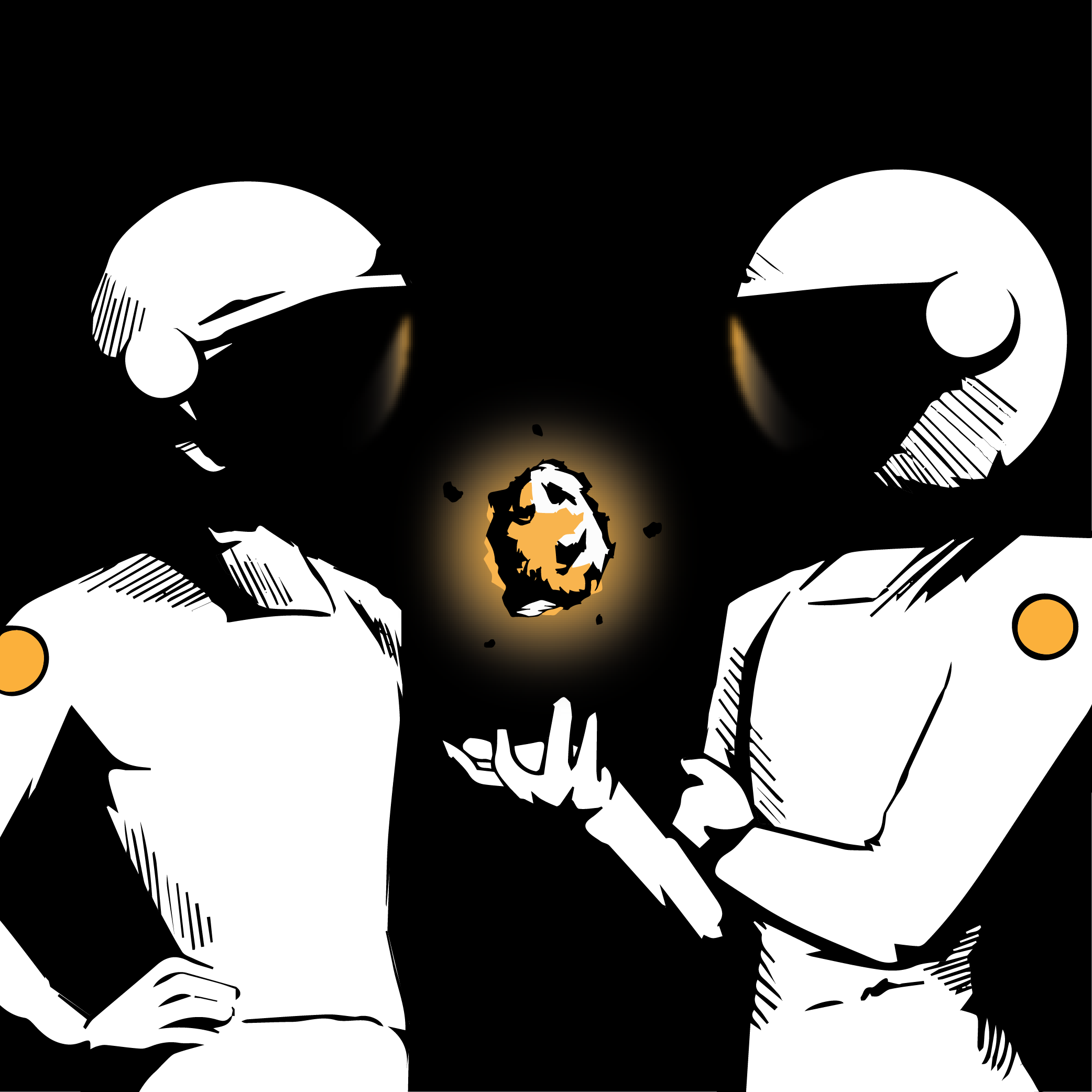TLDR: Knak is the first campaign creation platform for enterprise marketing teams—and it seriously speeds up the production of emails and landing pages. But together, Knak and Revenue Pulse give you as much control as you want over emails and landing pages, deployed at the speed you need.
When working with agencies to create emails and landing pages, cost and timelines are often out of your hands.
Emails can cost you anywhere from several grand each to tens of thousands for a batch.
After factoring in your partner’s various processes and steps, campaigns might take weeks to get out the door. And even then, code errors and display issues can creep into the final product.
This production process is crying out for improvement:
- high price tags
- high wait times
- limited ability to shift direction mid-campaign, and
- no guarantees of perfection.
Hard truth: Your marketing operations function will struggle to be as productive and profitable as it deserves if these issues slow down and strain the execution of your most basic campaign materials.
Good news: It doesn’t have to be this way. For this Tough Talks Made Easy, pull up a chair with your CMO and CFO. It’s time to tell them about Knak.
The basics of Knak
Knak is the first campaign creation platform for enterprise marketing teams. It seriously speeds up the creation of emails and landing pages.
Knak makes it possible for users to create code-free emails and landing pages. Knak boasts an average production time of 23 minutes.
If your C-Suite needs a sense of what this means for agility: this is roughly the amount of time you’d spend briefing an agency, or even less. From there, the agency would likely return your campaign materials several days or weeks down the line.
Compare 23 minutes to weeks for one email. Now imagine the productivity gains across a whole working week, with all the coding and drawn-out processes eliminated.
That increased speed also fuels value for money. Putting your previous email budget into a Knak subscription frees you to quickly execute unlimited emails and landing pages against your budget, and it also saves significant cash money.
The result? Greater bang for the buck and streamlined spending compared to working piecemeal with agencies on campaigns.
Brand control
Persuasive as that might be for your CFO, your CMO also wants to hear about brand control.
Knak lets you populate templates with your organization’s branding, and the platform’s approval workflows and permission management mean that only the people relevant to each campaign can make changes.
In other words: you avoid a ‘too many cooks’ situation where people spoil your assets with inconsistency. The people in your team who really understand customers unleash their creativity on beautiful, on-brand emails and landing pages—and get them to market up to 95% faster than before.
That’s a significant leap forward, but for some organizations, time is too valuable.
Your CMO might still prefer to delegate all executional work and have MOPs steer strategy and deliver high-value projects. If that’s the position your leadership’s in, we’ve got even better news for you.
Knak + RP = A perfect match
When it comes to agencies, Knak works exclusively with Revenue Pulse.
Working with both at the same time drives even more value from your investment. Our staff are Knak experts, and you have the option of deferring to our team for the hands-on work while delivering campaigns exponentially faster with Knak.
For C-Suite, this is where the magic really happens: together, Knak and Revenue Pulse give you as much control as you want over emails and landing pages, deployed at the speed you need.
Both sides of this partnership amplify each other to substantially increase the agility and control you have with campaigns. It’s far beyond what other agencies that provide these services can offer.
Focus on A-list strategy
With emails and landing pages being created faster than ever, perhaps off your plate entirely, this opens the door to high-level prioritization.
Your CMO can elevate the workload of your MOPs or RevOps teams so your time and energy are spent achieving A-list strategic items, like:
- lead lifecycles
- lead scoring
- attribution, and
- analytics.
The ability to iterate fast and valuable projects that deepen the sophistication of your marketing operations team leads to evolving maturity.
The more you can execute and refine campaigns, the more you can optimize the ROI and impact of your marketing automation investment.
Long-term, using Knak and RP together expedites your evolution into an operation that produces effective campaigns with swift efficiency to the benefit of your bottom line.
This is what C-Suite ultimately wants marketing operations to achieve. Knak and Revenue Pulse give you the tools and the expertise to get there.
Knak was born of a necessary need to simplify complex processes with emails and landing pages. As it develops to become the starting point to create any campaign, we’re excited to see how else we can make the lives of marketers easier.
Curious about Knak and/or Revenue Pulse? Contact us or our friends at Knak for a chat.